In today’s digital world, laptops are everywhere. From businesses to schools, homes to healthcare, we use laptops for everything – storing files, accessing emails, online banking, and even keeping personal memories. But what happens when a laptop becomes old, broken, or unused? Simply throwing it in the trash isn’t safe. That’s where laptop destruction comes in.
Laptop destruction is the process of safely and permanently destroying a laptop and the sensitive data stored on it. This guide will walk you through the full journey of laptop destruction, explain why it matters, show different methods, and help you make the right decisions. Whether you’re an individual, a business owner, or part of an IT department, this 12,000-word article will give you everything you need to know.
What is Laptop Destruction?
Laptop destruction is the process of permanently disabling or dismantling a laptop in such a way that all of its data and internal hardware are completely irretrievable. This includes using both physical methods like smashing, shredding, or degaussing the hard drive, and digital methods like secure data wiping. It is a vital step in protecting sensitive information, especially when disposing of old or unused devices. Whether it’s for personal security or regulatory compliance, proper laptop destruction ensures that private data doesn’t fall into the wrong hands.
Laptop destruction eliminates any possibility of file recovery through forensic methods. It is often a necessary step for businesses that handle customer data, legal records, or financial information. Some methods involve high-powered machinery, while others can be done manually with basic tools. By making the hardware unusable and the data unrecoverable, individuals and organizations can ensure their data privacy and maintain compliance with data protection laws.
Also Read: Computer Recycling – A Complete Guide!
Why Is Laptop Destruction Important?
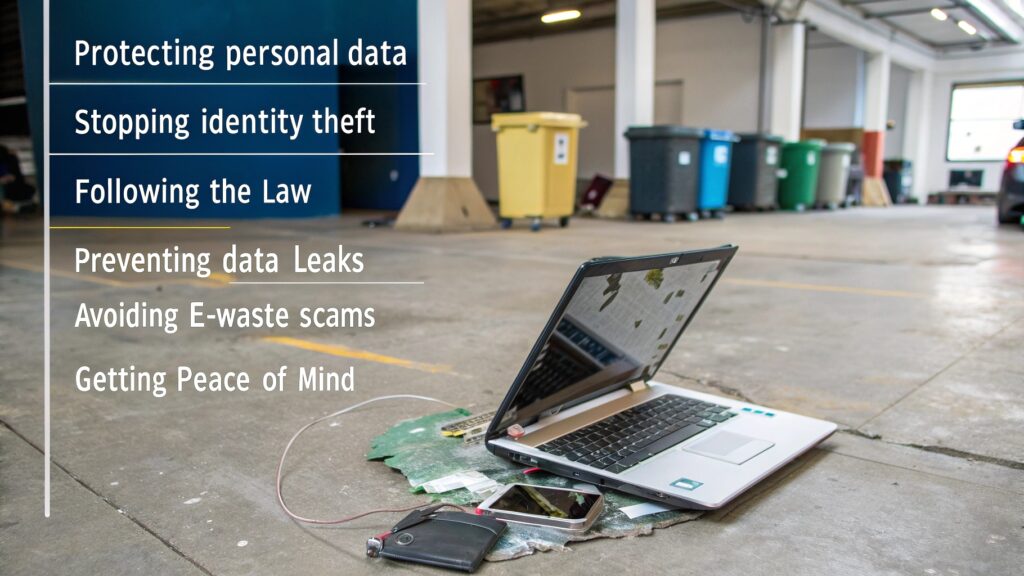
- Protect personal data – Old laptops have your files, photos, passwords, and private info. Deleting is not enough. Destruction makes it unrecoverable.
- Stop identity theft – Hackers can use old devices to steal your name, Social Security number, and bank info. Destroying the laptop keeps your identity safe.
- Follow the law – Businesses in the U.S. must protect data by law (HIPAA, GDPR, FACTA). Laptop destruction helps avoid legal trouble and big fines.
- Prevent data leaks – If someone recovers your work emails, contracts, or client info from an old laptop, it could cause serious damage to your job or business.
- Avoid e-waste scams – Some fake recyclers sell your old data or parts. Proper destruction stops your laptop from being misused.
- Get peace of mind – When the laptop is destroyed, you can relax. No one will see your personal messages, photos, or bank logins ever again.
Types of Data Stored — Laptop Destruction?
Personal Files & Photos:
Your laptop stores hundreds—even thousands—of personal files like family pictures, videos, resumes, and private documents. Even if you delete them, they may still be recovered by advanced software. That’s why it’s important to destroy these files safely before laptop destruction.
Saved Passwords & Login Credentials:
Most laptops store your login details for websites, social media, and even bank accounts. These passwords are often auto-saved in browsers like Chrome or Edge. Without proper laptop destruction, hackers can retrieve this sensitive information and access your personal accounts.
Financial Information:
Old tax returns, banking documents, invoices, or saved credit card data may still exist on your laptop. This financial data is a goldmine for identity thieves. If you’re planning laptop destruction, it’s crucial to remove or destroy these files completely.
Work Documents & Emails:
Whether you’re working from home or in an office, your laptop likely holds confidential work files, business emails, or client data. Accidentally tossing a laptop without destruction can lead to data breaches, legal issues, and even job loss.
Stored Emails & Chat History:
Even after logging out of your email, chat platforms like Outlook, Gmail, or Slack may keep local records. These messages can include passwords, attachments, and private info. A complete laptop destruction ensures this digital trail is gone forever.
Web Browsing History & Cookies:
Your laptop remembers where you go online. It stores cookies, browsing history, saved form data, and even tracking IDs. This info may seem small but can reveal a lot about your behavior. Before any laptop destruction, wipe out this data or destroy the drive.
Software Licenses & Activation Keys:
If you’ve ever installed paid software, chances are the activation keys are still saved somewhere on your system. Hackers can extract these and use them illegally. Laptop destruction prevents software piracy linked to your identity.
Must Check: Computer Recycling Leicester – Safe Data Wipe & Fast Service!
Step-by-Step Laptop Destruction Methods!
| Data Wiping | Uses certified software to overwrite and securely erase data from drives | Reuse, donation, basic data protection |
| Hard Drive Removal | Physically removes the hard drive for separate destruction or storage | DIY users, recyclers |
| Physical Smashing | Breaks the hard drive using a hammer or blunt object | Quick home-based destruction |
| Drilling | Drills holes into the hard drive platters to render them unreadable | Small businesses, DIYers |
| Industrial Shredding | Uses heavy-duty shredders to destroy entire laptops or components | Bulk disposal, enterprises |
| Degaussing | Applies a powerful magnet to disrupt magnetic data on the hard drive | High-security sectors |
| Burning (Not Advised) | Incinerates hardware to destroy data (not safe or eco-friendly) | Emergency cases only |
Recent Post: Computer Recycling London — Top Rated Services!
How to Choose the Right Destruction Method

Choosing the right method for laptop destruction depends on your needs, the level of data sensitivity, and available tools. Not all laptops require the same level of destruction. This guide will help you pick the safest and smartest option.
Consider the Sensitivity of Your Data:
If your laptop holds very private information like medical records, banking info, or business files, you’ll need stronger destruction methods. Physical destruction—like shredding or drilling the hard drive—is better for high-risk data.
Are You an Individual or a Business:
For personal laptops, DIY methods (like removing and smashing the hard drive) are usually enough. But if you’re a business with customer or employee data, you may need certified destruction services to stay legally compliant and get a certificate.
Check Your Budget:
Some destruction methods are free, like using a hammer or drill at home. Others—like hiring a professional shredding company—may cost $10 to $50 per laptop. Pick what fits your budget but still keeps your data safe.
Think About the Environment:
Burning or smashing a laptop without proper care can release toxic chemicals. If you care about eco-friendly disposal, choose certified e-waste recyclers or ITAD companies that safely destroy data and recycle the rest.
Do You Need Proof of Destruction:
Some people or companies need a Certificate of Destruction for legal or audit purposes. Only professional services can give you that document. If that’s important to you, don’t choose DIY—go with a certified provider.
Common Mistakes and How to Avoid Them?
- Deleting Files Only – Just clicking “delete” doesn’t erase your data. Use secure wiping tools or destroy the hard drive completely.
- Throwing Laptop in Trash – This is illegal in many U.S. states and unsafe. Always use a certified e-waste recycler or destruction service.
- Not Removing the Battery – Laptop batteries can explode or catch fire. Always take out the battery before any destruction process.
- Destroying the Wrong Parts – Many people smash the screen but ignore the hard drive. Focus on destroying the hard drive where data is stored.
- Skipping Backup – Don’t forget to save important files before destroying your laptop. Once it’s gone, you can’t get the data back.
- Using Unsafe Tools – Trying to smash or drill your laptop without safety gear can be dangerous. Wear gloves, eye protection, and work outside if possible.
- Ignoring SSDs and Chips – New laptops often have SSDs (not hard drives). These need to be physically broken or shredded to remove all data.
- Not Asking for a Certificate – If you’re a business, always get a Certificate of Destruction from a professional to prove data was destroyed properly.
- Using Uncertified Services – Some fake recyclers may steal your data. Only trust certified companies like R2 or e-Stewards members.
- Destroying in a Public Place – Smashing a laptop outside or in public can be unsafe and attract trouble. Always destroy it in a safe, private area.
- Burning the Laptop – Burning may seem quick, but it releases toxic fumes and is illegal in most areas. Avoid this method.
- Thinking “Factory Reset” Is Enough – Factory resetting does not erase all data. Skilled hackers can still recover files. Use proper wiping or physical destruction.
Related Post: Free IT Recycling — The Ultimate Guide!
Future Trends in Laptop Destruction!

Laptop destruction is becoming smarter, safer, and more eco-friendly. In the near future, we will see tools that use artificial intelligence to scan laptops and make sure no data is left behind. Remote destruction will also grow, allowing companies to wipe stolen or lost laptops from anywhere.
More businesses will use eco-friendly methods to destroy laptops without harming the environment. We may even see mobile vans that shred laptops right at your home or office. Blockchain technology could be used to provide digital proof that the data was destroyed. As privacy risks grow, U.S. laws may also become stricter to protect personal and business information during laptop disposal.
FAQs:
What is the best way to destroy an old laptop?
The best way to destroy an old laptop is to remove the hard drive and then physically destroy it using a hammer, drill, or industrial shredder. This makes sure your personal data can’t be recovered. After destroying the hard drive, recycle the rest of the laptop at a certified e-waste facility to protect the environment.
What would cause a laptop to explode?
A laptop can explode if the battery overheats, swells, or is punctured. Most laptops use lithium-ion batteries, which are very sensitive to heat and pressure. Mishandling the battery during laptop destruction—or using a damaged charger—can cause fire, smoke, or an explosion. Always remove the battery before any destruction.
How does a laptop become corrupted?
Laptop corruption usually happens when the operating system or hard drive is damaged. This can be caused by viruses, malware, power outages, or physical damage to the hard drive. When a laptop becomes corrupted, it may not start properly or may lose important data. In severe cases, data recovery may not be possible without professional help.
What is laptop rage?
Laptop rage is when someone becomes extremely angry or frustrated with their laptop and physically damages it. This can happen due to freezing, crashing, or slow performance. While it might feel satisfying in the moment, smashing your laptop out of rage can be dangerous and wasteful. It’s better to destroy your laptop safely if it’s no longer needed.
Can my laptop blast?
Yes, although it’s rare, a laptop can explode or catch fire, usually due to battery failure. This happens when the battery overheats, leaks, or is damaged. Keeping your laptop on a soft surface, overcharging it, or exposing it to extreme heat can increase this risk. If your battery is swollen or hot, stop using the device and get it checked.
Why do laptops break so quickly?
Laptops break quickly for many reasons: cheap parts, overheating, poor maintenance, or rough use. Many budget laptops use plastic casings and low-cost hardware, which wears out faster. Dust buildup, bad charging habits, and accidental drops can also shorten your laptop’s life. Regular care and cleaning can help your laptop last longer.
Conclusion:
Laptop destruction is not just about throwing away an old device — it’s about protecting your personal data, your privacy, and even your safety. Every laptop holds sensitive information that can be misused if it falls into the wrong hands.
Simply deleting files or resetting the system is not enough. To stay fully protected, you must destroy the hard drive or use professional services that guarantee complete data removal.
Latest Post:


